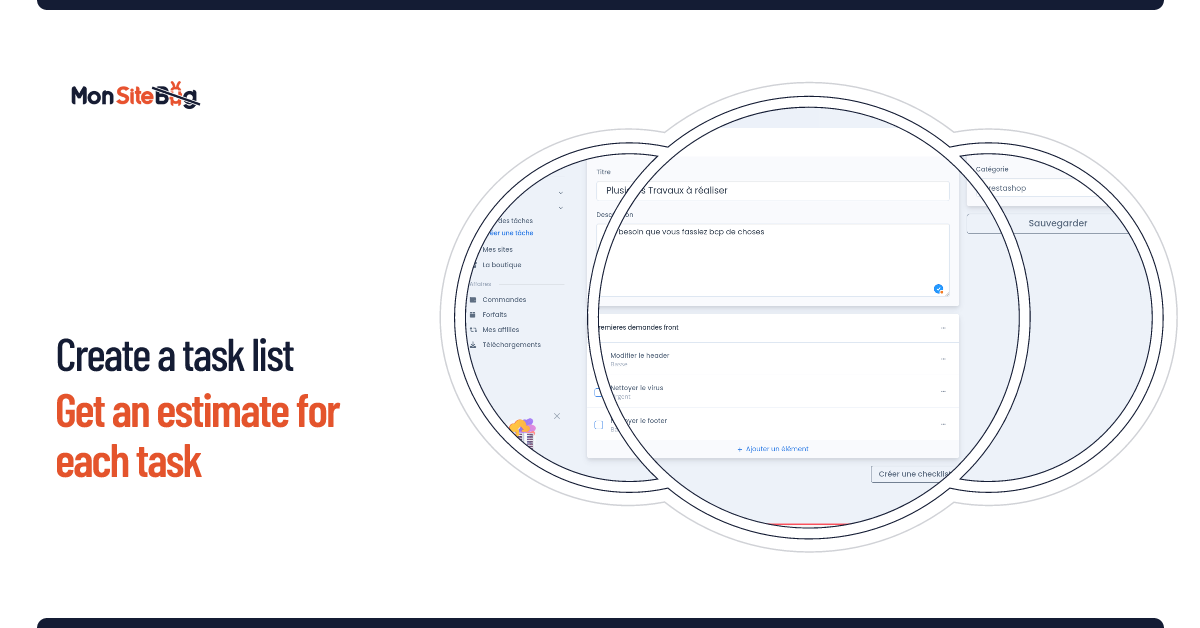Discover your bug management interface.
Thanks to this interface, you can communicate with us as soon as you encounter a bug. It is intuitive and uses modern technology.
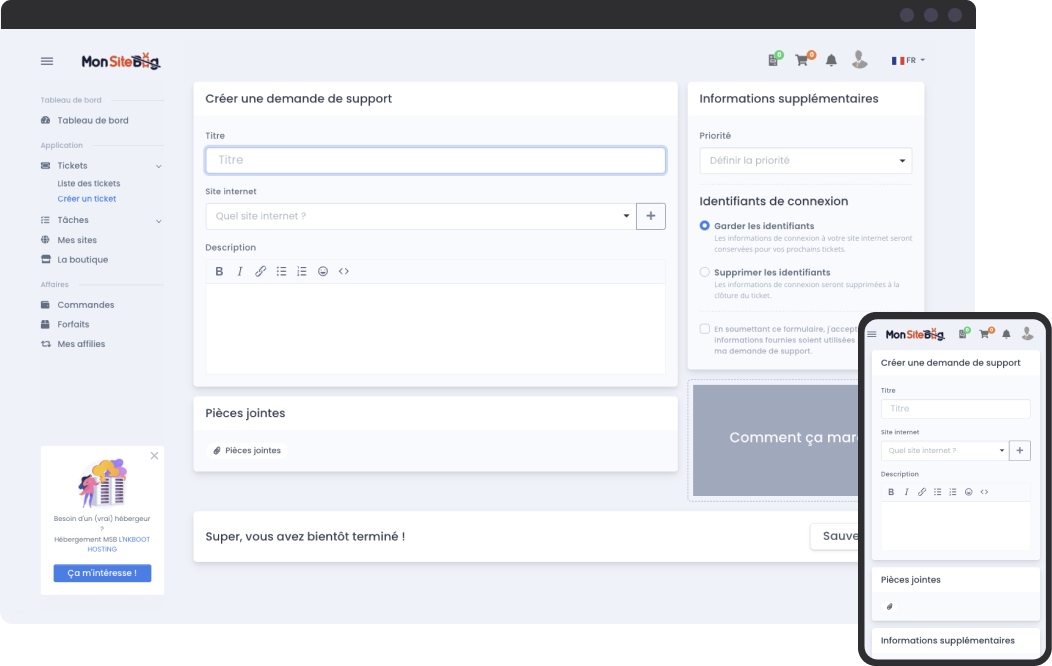
In the event of encountering an issue with any of your websites or web applications, your management interface serves as the liaison between your team and ours. This platform facilitates the monitoring of bug resolution and/or ongoing tasks until their successful completion. Furthermore, the interface not only streamlines communication and maintains a history of exchanges, but it also allows for effortless account and billing management.
This is your first time with us !
I create my account very simply.
During your first visit, if you haven't created an account yet, you will need to create one by clicking on My Account and then entering the required information. You will also have the option to create your account quickly using our login buttons for Facebook, Google, or LinkedIn.
If you arrived through a sales page, then you won't go through this step; instead, you will be directly in front of a form that you just need to fill out, and your account will be created automatically. You will receive an email with your login credentials.
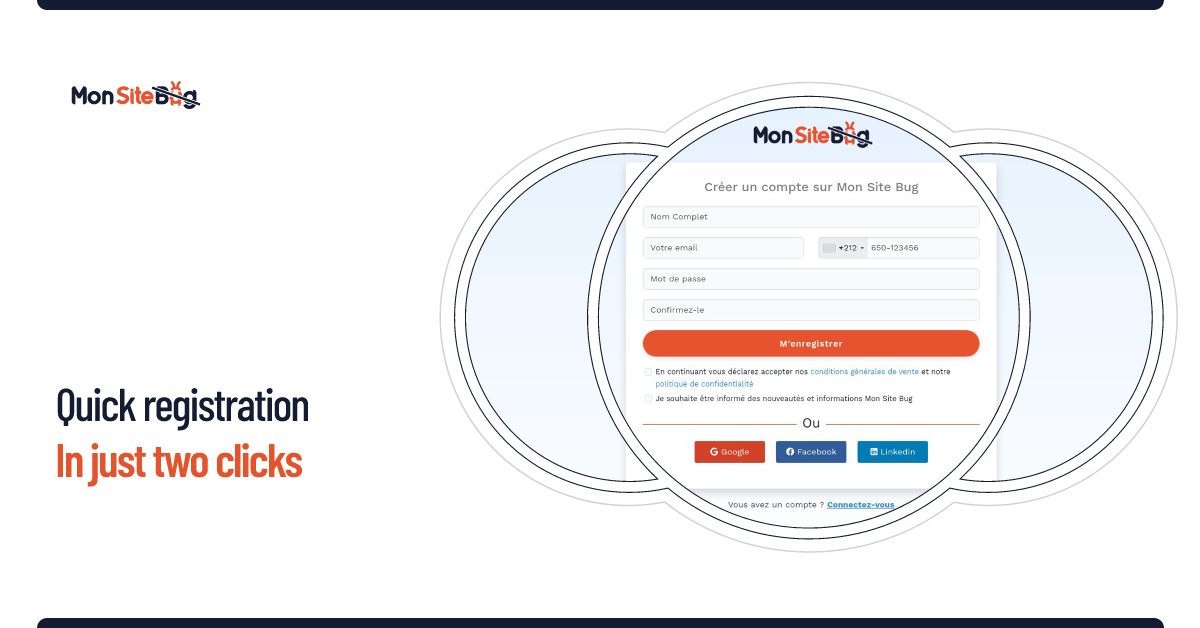

Create a bug fix request
With just a few clicks, you can submit a support request by simply adding a title, the affected site, a description of the issue, and, if needed, one or more screenshots. Within minutes, you will receive an initial message from us informing you of the next steps to follow.
Remember to provide your login credentials for a quick handling of your request. Additionally, you can set the priority level for your request: low, normal, or urgent. In any case, the initial response is always prompt. Once your ticket is created, you can communicate with us through our live chat system, similar to a social network, making the exchanges very smooth.
Create a list of tasks to be completed
Similar to your support requests, you can also create a list of tasks to be completed. We understand that you regularly need to update your sites and that a "classic" ticket is not always suitable. That's why you have the option to include multiple tasks within a single request.
You will then receive an estimate for each of your requests, which you can accept or reject individually. You will also have the option to assign a priority to each request, and depending on the urgency, one or more of our superheroes can take care of their completion.